More Info and Resources
None
How to Set Up the SafeTrace System
When you set up SafeTrace for a small business you will most likely be just monitoring one area, and you will only have one key location, which will be at points of entry.
If you work in larger premises, the first thing to consider are what areas you will want to monitor. You will will be wanting to monitor each area separately, so you will need to set up a key location for each area at points of entry.
Here we will consider QR codes which are easiest to set up:
- Log in to safetrace.nz to register your business.
- Order unique QR codes for each separate area.
- You can now download and print as many QR codes as you will need for each area.
- Encourage visitors to download the app, this can be done instantly on a data-connected phone. You can also contact all regular visitors and encourage them to use the app as this will speed things up for them.
- Users will be able to scan these codes to record their visits to each location. You will also be able to enter personnel or visits manually on any internet-connected device if necessary.
Posters and Information Sheets
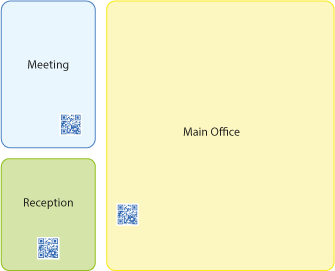
SafeTrace records when people are moving through each designated space. This “geo-fencing” provides much more precise data about staff and customer movement.

The user scans the QR code located at convenient points, eg. as a POS stand such as this or a poster on a wall or window.